Editor's review
This is an batch image processing tool for images.
ImBatch is an image processing software that can handle batch operations. This is a free tool that works in the Windows environment. What makes it really interesting is that the operations are defined as self contained tasks. One could set up multiple such tasks together to complete a process of operations that accomplishing fairly complex processing of a batch of images. The interface makes it quite simple to operate and most users should be able to get started easily. The sequence of tasks is defined as a “task structure”. The sequence can be changed. You could apply an operation more than once. For example if an image is to be converted to two different formats, you define conversion tasks consecutively and define the output formats independently. It is possible to turn off/on tasks to exclude/include them from the task processing list. Parameters of a task could be hidden keeping the necessary ones visible. Several levels of undo/redo are possible when creating the task list.
Tasks available include “save as”, “resize image”, “rotate image”, “soft shadow”, “flip image”, “round corners”, “convert colors”, “convert to gray”, “round corners”, “remove EXIF tags” and so on. Resizing, creating a PDF, adjusting colors, image watermarking are additional features that are useful. Removing motion blur is another effect that is available. This facility to define a work process is a real benefit of the tool. If you do a lot of image processing, this is a tool that is going to be very effective. This is a very good tool.


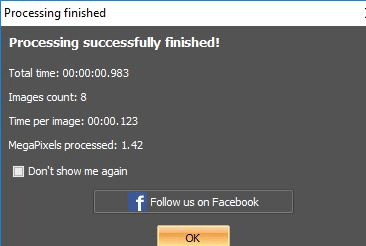
User comments